Summary: Force text and images to appear on the next page of a Word 2007 document.
Page breaks force the following text or image to appear on the next page. Page breaks help ensure that the table of contents does not start at the middle of the page, nor should indexes, copyright pages, or in many cases, the starts of chapters.
There are a couple of ways of inserting page breaks into your Microsoft Word 2007documents: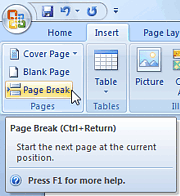
Keyboard
Just press Ctrl + Enter to insert a page break.
Ribbon
1. Click the “Insert” tab in the ribbon at the top of Word 2007.
2. In the “Pages” group click the “Page Break” command.