UMMARY: Prevent accidental moving of text in Publisher 2010 via its drag-and-drop feature.
Like other Office 2010 applications, Microsoft Publisher 2010 has a “feature” that allows text to be dragged and dropped. Drag-and-drop text allows text to be moved around an open document, or text can be moved between other open Office applications.
While some appreciate this capability, others might occasionally use it by accident, moving text around and then frantically pressing CTRL + Z to undo the move. If you fall in this category, here’s how to disable this “feature”:
1. Select the “File” tab in the Ribbon.
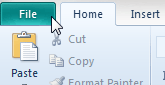
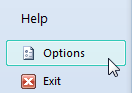
2. The Microsoft Office Backstage View appears. Click the “Options” button.
(Or instead of steps 1 and 2, press Alt + F, then the letter T.)
3. The “Publisher Options” dialog box appears. Click “Advanced” in the left pane.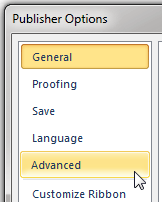
4. Underneath “Editing Options”, uncheck the box next to “Allow text to be dragged and dropped”.
5. Click “OK” on the bottom-right of the dialog box to close it.