SUMMARY: Attach the document filename and path, title, last saved date, number of words, and other information to the end of printouts in Word 2010.
You might find this feature useful in some situations – Microsoft Word 2010 can be configured to automatically attach a sheet of document properties to the end of all printouts. This type of information includes:* Document file and path
* Title
* Subject
* Author
* Creation, Last Saved, and Last Printed Date
* Number of Pages, Words, and Characters
The following screen shot shows a sample, and below that are instructions for turning this option on:
An example document properties printout in Word 2010 (with some information intentionally blurred in this screenshot)
1. Select the “File” tab in the Ribbon.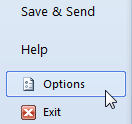
2. The Microsoft Office Backstage View appears. Click the “Options” button.
(Or instead of steps 1 and 2, press Alt + T, then the letter O.)
3. The “Word Options” dialog box appears. Click “Display” in the left pane.
4. In the right pane, underneath “Printing options”, check “Print document properties”.
5. Click “OK” on the bottom-right of the dialog box to close it.